Maharashtra Land Records Online 7/12 Utara Bhu Naksha with Mahabhulekkh Khasra Khatauni Online Verification and Nakal Copy Download…
The Government of Maharashtra department of revenue board has established an online portal to provide all services about bhulekh to the state citizens and land or property owners to get 7/12 bhu naksha online verification and nakal copy download.
Through Mahabhulekh you can easily get online computerized Land Records, Maha Bhu Data and owner’s information in digital format such as Mahabhulekh 7/12 Utara online verification.
The official website of revenue department has provides information of 7/12 and 8-A Maharashtra Land Records to get their land map and property card information easily..
This is very good service from maha state revenue department, every land or property owners is no need to waiting to verify or downloading of duplicate copy, here we have given information about how to check Mahabhulekh 7/12 Utara online land record and verification process.
Maharashtra Land Records 7/12 & 8A Online Verification Process
This official website will provide services about Bhulekh Khasra Copy, Khatauni copy and Khatauni data in computerized format of Mahabhulekh 8A Utara online land record easily.
Every land and property owner of the state can easily get their land records by providing details of their property to download nakal copy in computerized digital format only.
Here we given step by step procedure to download or verify Mahabhulekh 7/12 Utara online land record, everyone can follow the process to access easily.
महाराष्ट्र भूमि अभिलेख 7/12 खसरा पत्र Verification Process
- Visit the official website using this link of https://mahabhulekh.maharashtra.gov.in/
- After then you have seen following screen as per given below picture.

- From the home page of the website you need to choose your division like अकोला, अमरावती, बुलडाणा, यवतमाळ, वाशिम from the Drop Down list as shown in above picture.
- After then you have redirected to next page as per following image.
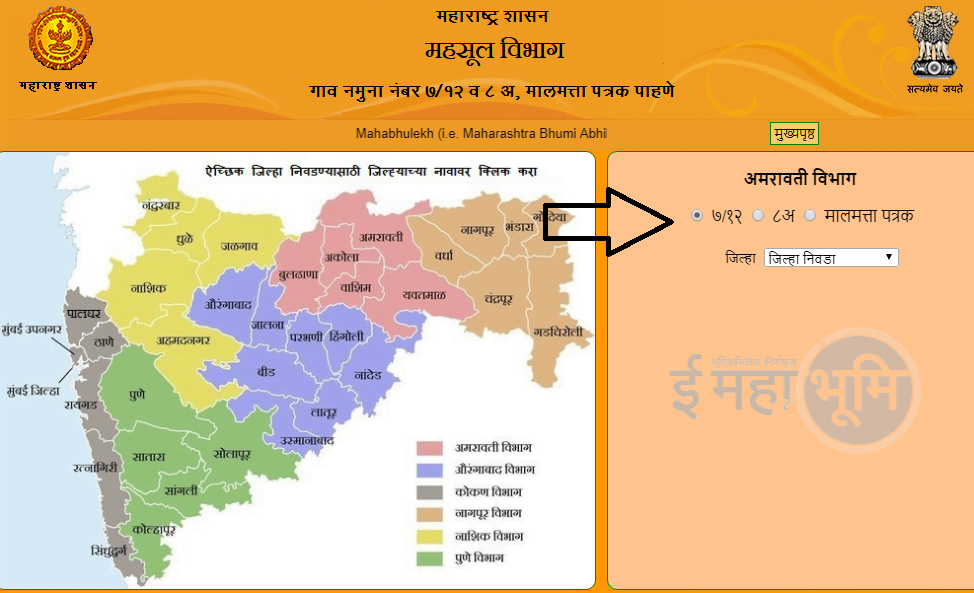
- Then you need to select or choose 7/12 or 8A and one of the asset sheets.
- After selection of any of three options, you have go to next page will be open asking to you have to choose your District, Taluka, Village in the next option.
- After filling all the required details, you can get information by entering survey number first, last and complete name as shown in below picture.
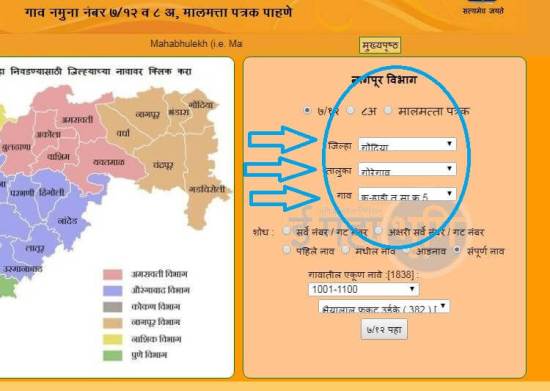
- After filling required information, a pop-up window will open and asking to enter Captcha code, enter the code and click on submit.
- Now you will get your Maha Bhu 7/12 Utara and Mahabhulekh 8A copy on the screen.
Check and take a copy of printout, and save for future reference, and this is very easy process to get Mahabhulekh online from Maharashtra revenue department.