Haryana Apna Khata verification online and download Jamabandi Nakal, Bhu Naksha with khasra khatauni along Khatauni Khewat Hissa Number……
The State Government of Haryana and department of revenue has established an official web portal named as Jamabandi to people can verify or check Haryana Apna Khata Online, Khatoni, Jamabandi Nakal and downloading of bhunaksha copy online in computerized format.
So all the land or property owner of Haryana can check their Apna Khata Online and bhulekh land records with downloading of jamabandi nakal copy online along verification their property status online easily by providing simple details like such as name, address and village name and other details of land or property.
Here we have providing detailed procedure to check Haryana Apna Khata Online Khewat Khatauni Jamabandi Nakal download process in step by step in simple way’s, all the citizen of the state and property owners can use the facility to check about their property current status at the state revenue records.
Haryana Apna Khata Jamabandi Nakal, Khewat Khatauni Nakal Download
As you know that the government made all the services to online mode using an official portal of Jamabandi, there are many advantages of establishing this portal such as people can download land records or apna khata and download village or land map by entering khewat number.
Users can also find their plot number, khatouni number and हिसा number through Jamabandi portal by making all these things can be easily made online using basic computer knowledge.
Before establishing Jamabandi portal people have to visit neared by offices and the applicant had to visit the office manually and complete the other formalities, but now every thing available in online, here we are given step by step procedure to check.
Haryana Khewat Khataouni, Kashra Map Online Download
Every can follow the steps to check Haryana state revenue department kashra khatouni map online download.
- Visit the Jamabandi Official wesite link of http://jamabandi.nic.in/land%20records/querylink.aspx
- After visiting of above web page you will seen the screen like below picture.
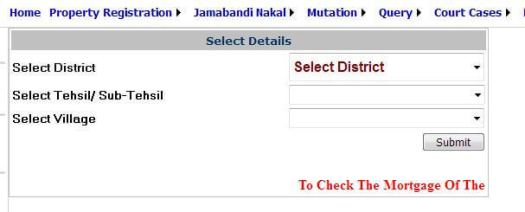
- Now you need to choose your District, Tehsil / Sub-Tehsil and Village as shown in above picture and then proceed with submit button.
- then a new page will be opened where you have to Select स्वामी सूची from given list.
- After selecting स्वामी सूची from given list and then owner’s details will be loaded.
- You can see the farm number, Khewat Khatooni number, make a soft or hard copy for further Use.
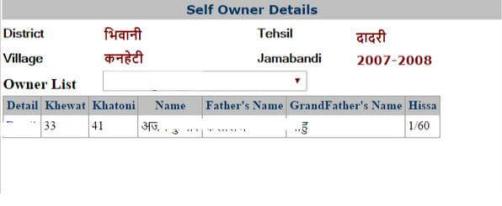
People who don’t know this procedure then follow this procedure and it is very simple, if you are getting any problem during this process try to check once from starting of the procedure, if any questions write a comment with your question we will give reply with solution.